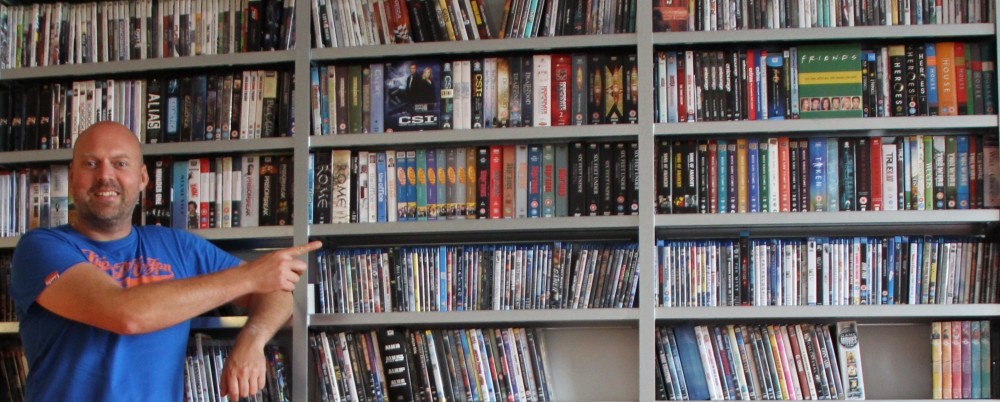Sending a monthly newsletter to your customers …
Isn’t that a time-consuming hassle each month?
And what to write? Do I have enough news every month to fill a newsletter?
Do I have to hire someone to design a fancy html template first?
Won’t my customers start complaining if I spam them every few weeks? I am already hesitant to annoy them by email when I have a new version…
And why would I send a newsletter each month? Why not just email them when I have something new to sell …
Sounds familiar? Because that is how I looked at it. At least, up until two years ago.
But now, I changed my mind on all of the above concerns, except one…
Which one? Read on…
Why do a monthly newsletter?
Let’s look at the “why would I” question first.
The main reason for sending a monthly newsletter is to create “top of mind awareness”. A nice marketing term, what does that mean for us software authors?
Well, reminding your customers of your existence makes them more likely to:
- Buy more software from you.
- Tell their friends about you, so that those friends will buy more software from you.
- Blog about you, so that their readers buy more software from you.
- Tweet about you on Twitter, so that their followers buy more software from you.
- etc… you get the point… you’ll sell more software.
The first one is the most directly noticeable effect, but of course only applies if you actually do sell more than one program (which you should!).
During the first years of Collectorz.com we only emailed our customers when we had a considerable update for the app they owned. Which meant they only heard from us once or maybe twice a year.
Now, they hear from us every month and each time we see a nice bump in sales right after we hit SEND. It’s like switching on a money making machine.
People suddenly start upgrading to the new version, upgrading their Standard editions to PRO editions, buying our other programs and buying our bar code scanners.
And that’s with newsletters free of any offers or sales pitches.
What to write?
If we’re not selling anything, what should the newsletter be about then?
General guideline: make it relevant, useful and interesting.
First, it’s a NEWSletter, so try to give them some news. News can be about anything, as long as it’s relevant and somewhat newsworthy.
Some ideas:
- New software products you launched.
- New versions you released, including maintenance builds. Make sure users are aware that you are actively supporting and maintaining your software.
- Short quotes from recent favorable reviews, with links to the full story.
- Company news, like new or leaving employees, moving to a new office, new partnerships, etc…
- Statistics. People love stats and “most popular” lists. Maybe you can include popularity stats for user generated content, like skins, templates, plugins, etc… Or list the most popular forum topics or most active members.
We often include top 5 lists of the most popular DVDs, CDs, books, comics and games. Easy to do and always interesting and relevant.
The above will probably not be enough to fill an entire newsletter. So in order to make the newsletter useful, I recommend to include practical tips for using your software:
- Answers to frequently asked questions: take a common support question and write an elaborate answer. Added benefit: it may reduce your support load too. And don’t forget to rehash that answer for your FAQ.
- Tips for using your software: highlight an often missed or under-used feature or explain different ways to accomplish a more complex task.
What else? We’ve covered relevancy and usefulness. So let’s add something interesting.
Stories of course!
- User stories. Can you include extra-long testimonials? Or invite your users to tell about how they use your software and why?
In the Collectorz.com newsletter, we always have a Meet the Collector section, where a user tells about his collection. - Your own stories. Tell the story about how you got into this business, why you created this program. Or write something personal that is relevant to your products?
I like to write about my own collections, which games I am playing, which TV series I like. About the new shelving system for my CDs, DVDs and games. Anything goes, as long as it’s relevant and interesting.
The above should give you enough ideas to fill a long newsletter each and every month.
How? HTML or Plain Text? Formal or Personal?
For our Collectorz.com newsletter, it took some time to find a good format and writing style. The first ones were HTML formatted, nothing fancy but with a logo at the top and colored headings. They were written in the “we” form and the writing style was professional and businesslike (some might even say boring). We signed the emails as “The Collectorz.com team”.
After about a year, we moved to a first person writing style, written, introduced and signed by me, Alwin. The tone of voice became more personal and loose.
And we immediately noticed a difference in response. People started replying to the newsletter in a more personal and friendly way too, addressing me personally, asking me questions, thanking me personally for the nice newsletter.
It’s like they suddenly realized there were real human beings behind the company 🙂
Here’s an example of a nice email I received after last week’s newsletter:
Hi Alwin!
I just wanted to let you know how much I really appreciate reading your updates/newsletters. They are wonderful, informative, and entertaining. Thanks for keeping me on your mailing list.
Unfortunately, my husband, like so many others, was one of the victims of the economy, so my purchase has been delayed. I still look forward to the day I can make use of your wonderful program. I just wish I had had the program before Katrina destroyed our extensive library (which we were in the process of rebuilding before the lay-off).
And after Sytske gave her a complimentary Book Collector license:
YOU MADE ME CRY!!! In such a good way! Thank you so very much for your generosity. It had made a very bright spot in my day. (Of course, it scared the daylights out of my husband when I went blubbering in to him. An incoherent explanation and pointing at the e-mail finally solved the problem.) Again, thank you so much.
Needless to say, this made a bright spot in our day too 🙂
Anyway, on to formatting:
A few months later we took the personal approach one step further and dropped the HTML formatting. We now send simple plain text emails, with lots of white space and nicely formatted to a width of 75 characters to make them readable. For example, here’s our January newsletter. (the bold headers were added for the website version only).
We find that the plain text formatting makes our newsletter just a little more personal. (And it makes it a bit easier to get through spam filters.)
So no, you don’t need to have fancy HTML formatted emails. Just start with simple plain text emails and see how it goes.
The one remaining concern …
Is it a time-consuming monthly hassle? Well, yes it is, I can’t deny that.
It takes me a full day to write and send a good newsletter. And that’s not including the increased support load the day after (being top of mind has its disadvantages too). But still… it is definitely worth it.