Of course we never have bugs in our software, but still… we have always used some method to keep track of “misbehaving features”.
Through the years we tried: simple todo.txt files in our CVS project trees, Word documents on a shared file server, Google Docs (both spreadsheets and text documents), Mantis, The Bug Genie and since a few weeks: Lighthouse.
The Bug Genie
Though I liked using a real bug tracker system, The Bug Genie didn’t work for us.
At first, it looked good. Nice up-to-date web 2.0 UI (as opposed to Mantis, which is not so easy on the eyes). It has a good project structure, allowing products, editions, builds and components (but all are mandatory, making it a nightmare to set up and maintain).
However, reporting bugs was a hassle, there’s too many fields to fill in (and all mandatory!): Product, Edition, Build, Issue Type, Component, Category, Severity, Issue Summary, Issue Description and How to Reproduce. You have to enter something into each and every field before you can submit a bug, very annoying.
You can guess what happened: lots of “asdf” and “qwer” entries 🙂
But that wasn’t the biggest problem. It’s reporting and browsing features are just too limited and clumsy, especially when you have multiple projects going (we have over 20 now). The Frontpage of the The Bug Genie is one loooonnnnngggg list of all issues, grouped by project.
Maybe it is just me, but for me the most common task I perform is to check the open issues for a particular project. That should be just one or two clicks away. In The Bug Genie, the only way to get a list of all open issues for a specific project is to go through the clumsy Search feature. Which is weird, I mean, even Mantis has simple project tabs at the top.
Alternatives?
So after using The Bug Genie for a couple of months, I started looking for a replacement. Early June I asked for tips on the ASP Forums and on Twitter:
I received the following suggestions (thanks all!):
Fogbugz was the most often suggested tool by far, so I looked at that one first. Also because it is created by Joel Spolsky‘s company Fog Creek.
However, Fogbugz is complete project management system, that does more than just bug tracking. Which probably explains why it is so expensive. It costs $25 per user per month (I need eleven users). $275 per month is a bit pricey for just bug tracking.
A friend, former co-worker and former employee (all rolled into one) recommended to take a look at Lighthouse. And I didn’t look any further…
Lighthouse
First, Lighthouse is a hosted bug tracking solution. When I started looking for a new bug tracker, I had no preference for either a hosted or a host-it-yourself solution. I have no problems installing a tool on our own servers, we did the same for Mantis and The Bug Genie (and still do for WordPress, PHPBB, etc…).
But now that we have chosen for Lighthouse, I am happy that they host and update it for us. It’s nice to log in and find new features and improvements.
Lighthouse does bug tracking only, it has no project management, collaboration or customer support features. Which is fine with me, because it is great at the bug tracking part. I like products that do just one thing well.
Creating a new project only takes a name and an optional description. No need to define an elaborate project structure, with editions, components, builds etc… Once the project has been created users can immediately start reporting issues.
Adding bugs is super easy and accessible. There’s only a few fields (Title, Description, Who’s responsible, Milestone, State, Priority and Tags) and only the Title is mandatory. And for many bugs a descriptive Title is enough, at least initially.
I’d rather have users add Title-only bug tickets, than run the risk of a 5-minutes-per-bug reporting process making them give up alltogether.
What struck me as strange, at least initially, is that Lighthouse has no fields to indicate in which part of a program the bug was found (called Component in The Bug Genie, Category in Mantis) and no Issue Type field (for stating where the issue is a bug, feature request, change request, etc..).
To be more precise, it has no special, dedicated fields for those.
But it does have a blog-style Tags fields. Which you can use for Categories. Or for Issue Types. Or both. That’s the freedom you have in Lighthouse. In the Create Ticket screen the tags you used before automatically appear as a tag cloud below the Tags field. Just click one to add a tag to your ticket.
The tag cloud is also shown in your navigation panel on the right, for easy access to a ticket category.
Which brings us to the browsing and searching features. You can browse tickets per project or get an overview over all projects. Every project page has direct links to lists of Open tickets and Resolved Tickets (called Ticket Bins in Lighthouse). The cool thing is, you can define your own Ticket Bins too, based on tags, states, responsible, ticket dates, etc… Just do a search and save the search as a Ticket Bin.
Now I must admit that the Search feature is a bit clumsy. I mean, there’s no “advanced search” screen where you can define your searches with separate Tag, State, Responsible and Date boxes. You need to type queries like
tagged:”bug” state:open responsible:me
into the search box. Works fine for programmers, but for anyone else that’s just too cryptic.
Then, last but not least, the pricing. It’s cheap. If you only need one project (and 1 or 2 users) it’s free even. We are currently at the “Bronze” plan ($24 per month), which allows 10 projects and 15 users. We’ll probably upgrade to the Silver plan ($49 per month), once we start moving all projects over from The Bug Genie to Lighthouse.
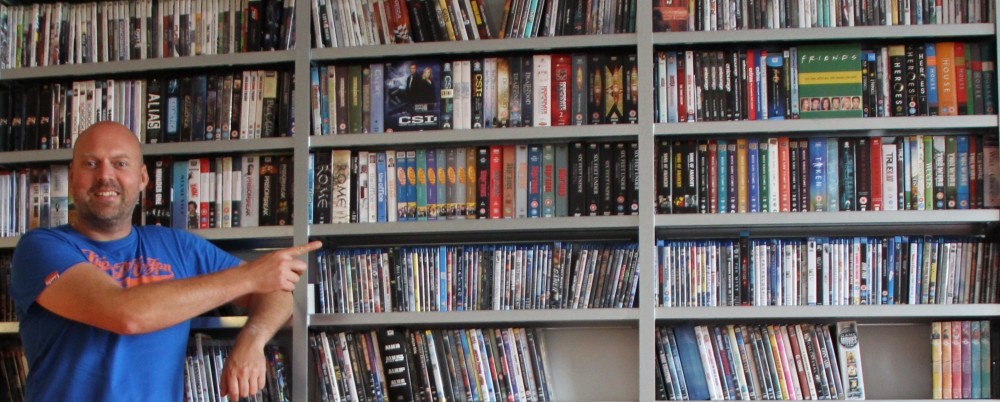
Nice article. I myself use Assembla and like it a lot.
Here’s another option: BugSherpa. Very lightweight and inexpensive hosted app. Has a unique “remote” feature that allows you to add a line of javascript to any web page that adds a button to the page; click it to open a report window with pre-populated info. No need to log into the system to report bugs. http://www.bugsherpa.com
I just stumbled over this article after someone mentioning it in an email, and I want to thank you for detailing your problems with the bug genie. Gives us something to work with, and let’s us know what we can do to improve. I’m glad you found a solution that’s working for you.
-Daniel André
The two problems you listed are on the roadmap for being fixed in The Bug Genie 2.1, scheduled for January 2010 (see http://www.thebuggenie.com/blog/index.php?entry=entry090724-141340).
For one man or two man shop, fog bugz is a good alternative as it’s free,
check out the student & startup Edition :
http://www.fogcreek.com/FogBugz/StudentAndStartup.html
A nice presentation of FogBugz
http://media.fogcreek.com/fogcreek.com/FogBugz/60movie/60movie.html