Discount coupons can be an effective tool to increase your sales and, more importantly, your profits. But how big a discount do you need to give? Should it be a percentage off or a fixed amount? How do people use the coupons? Pass it on the URL? Enter it into a coupon box? Where to put this box? Who do you give the coupons to? And aren’t you loosing revenue because these people pay less for the same stuff?
To answer these questions, let’s first go back a more basic question:
Why discount coupons?
Do you give a discount to a specific user because he is such a nice guy? Or maybe because you are such a nice guy?
Or because he is “entitled” to the get the discount?
None of the above.
We give a discount to pull in the sale, *now*.
The only goal of discount coupons is to increase conversions, to convince users to buy, especially users who wouldn’t have purchased otherwise.
Remember that by giving a discount, you are making less money on the sale, so you have to compensate for that loss by making extra sales.
To put it a little more blunt: If you are giving discounts to too many people that would have purchased for full price anyway, you are losing money.
(Of course, if you have multiple products and add-ons to sell, it may make sense to loose some money on the first sale. As long as you start making money on the back end).
Discount amounts
Consider the above when deciding on how much discount you give. The higher the discount is, the better it will persuade people to buy.
But of course, you will make less on each sale too, so you will need to make up for that in extra sales.
A small discount can be enough to get the desired effect of pulling in a sale.
For example a $5 discount is often sufficient for consumer type products that cost less than $50. Or ten dollars off for $99.95 products.
In general, a 10% discount seems to do well, especially for attracting new, first time customers.
If you want to give a discount to existing customers, to get them to buy more stuff from you, I would suggest a higher discount, up to 20%, anything less looks a bit cheap.
Fixed amount or percentage?
Judging from the above, you could conclude that it makes sense to use “10% off” or “20% off” coupons. But personally, I prefer using fixed amount coupons (like “$10 off”).
A “$10 coupon” is just more like “real money”. Not using the coupon almost feels like loosing 10 dollars. That effect is not as strong for a percentage coupon. A “10% off” coupon doesn’t represent any value until you actually use it.
Also, a fixed amount coupon gives me more control on the amount of money I “spend” to get the sale. A percentage discount can get ugly on large purchases (e.g. a 20% discount on a $199.95 purchase) and at the same time can feel tiny on small purchases (like a 10% discount on a $9.95 product).
Plus, if you sell hardware or other products that include a large cost factor, a percentage discount could eat away your entire margin. For example, we sell a $139.95 barcode scanner. I wouldn’t want to give a 20% discount on that one 🙂
How do buyers use their coupon?
This may seem obvious, just add a “Discount Coupon” entry box to your order page. But there’s more to it.
First, if you give away discount coupons, even if only to a very select part of your audience, then there must be a clear and obvious way to use it.
You won’t believe how often we get emails from people who feel scammed because they had a coupon and “there was no place to enter it”.
The entry box must be easy to find, no matter how people proceed through your checkout steps.
A while ago at Collectorz.com, in an attempt to shorten the checkout process, we decide to skip our regular “shop” page for the special bundle options we offer on our product home pages (in the panel on the right). Having them proceed to our “enter your name and address” page right away. Which was a good idea in itself, but we forgot that the coupon entry box was on the shop page only. Ouch…
In general, I think it is a good idea to let people apply their coupon as early as possible. Preferably while selecting the product they want to buy. It gives them immediate feedback on the total amount they will need to pay. Seeing the discount applied on that amount may even entice them to add an extra product, service or add-on to their order.
For example, take a look at our Collectorz.com “upsell interstitial page” here:
http://www.collectorz.com/shop/extras.php?moviepro=1
Try entering the coupon CLZAHBLOG and see what happens. It shows the coupon being applied, while staying on the upsell page.
Now try to resist adding the CueCat scanner to your order. You can’t, can you? Ok, go ahead and just add it. Now watch how the “recommended products” list changes.
(BTW: that is a real coupon, feel free to use it or give it to anyone who may be interested)
So far for the obvious part: people who have a coupon must be able to enter it easily.
But what about users who do not have a coupon? You just did your best making sure no one can miss the coupon box, so the empty coupon box is staring them right in the face.
And I don’t know about you, but if that happens to me I always feel like I am missing out on some deal. It makes me feel like I am paying too much.
If anything, it makes me hesitate for a moment. Sometimes I even try googling for a coupon. It happened to me last week when I purchased Camtasia, couldn’t find a coupon on Google, purchased it anyway. But the presence of the coupon box did postpone my purchase for a minute or two.
So is making the box super easy to find really the best way to go?
That depends on how many of your buyers actually have a coupon. If you only give out coupons to specific customers, it may be a good idea to hide the box a bit more and give those customers specific instructions on how to use the coupon. You could give the box a more generic name like “Referal Code”.
Or you could remove the box completely and allow the coupon to be passed to the url of your shop, like so:
http://www.collectorz.com/shop/extras.php?bookpro=1&coupon=CLZAHBLOG
For Collectorz.com, I have made the coupon box as easy to find as possible, placing it right beneath the “Your Shopping Cart” summary and total price. Plus, I try to make sure most buyers have a coupon, if only a small $5 coupon.
Everyone who signs up for our free trial edition gets a coupon. All existing customers have a coupon. Everyone who emails us asking for a discount or complaining about our pricing gets a coupon. We have specials coupons that happy customers get to send to their friends and family. The followers of my Collectorz.com Twitter account get a special coupon.
I even created a special Google ad with a coupon for people who try and search google for “collectorz coupon“.
And now, my AlwinHoogerdijk.com readers have their own special coupon too 🙂
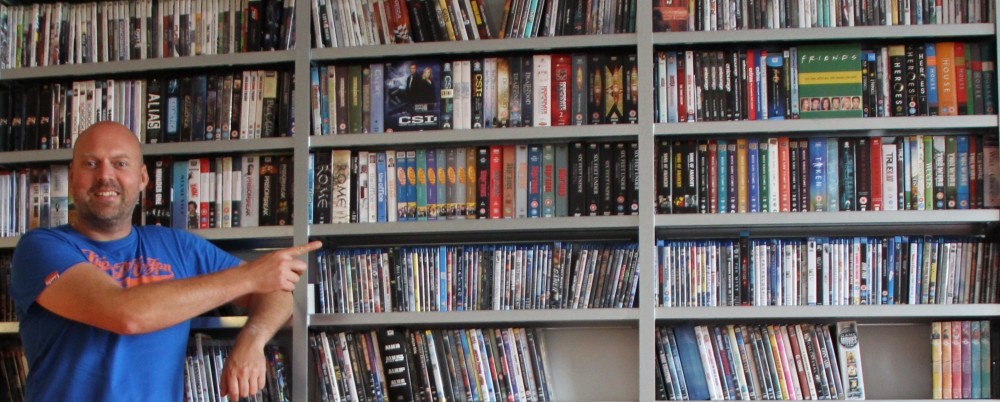
>so the empty coupon box is staring them right in the face
I have 2 versions of the page, one with coupon boxes and one without. Only those with coupons get sent to the second page.
Ps/ The formatting of the first half of the article seems a little strange. Let me guess, you pasted it in from an editor?
Hi Alwin,
I tried the discount code and then removed the product (x) from the purchase. I got “Total: €-10.00”. You owe me ten Euros… 😉
BTW: There’s “Bank�berweisung” on that page. Use ü instead of ü in the HTML source. Causes less problems.
Thomas
Hm, the first ü should be “ampersand uuml semicolon”. WordPress auto-fixed that, I guess.
Hi Thomas,
Thanks for notifying me of the umlaut problem, I fixed it now.
As for the 10 euro, just let me know your bank account info and I’ll do a “Banküberweisung” 🙂
Can you use the coupon codes when it becomes to renew the license? For example for the SaaS applications? Will it work?
Currently, coupons cannot be used on our Connect subscriptions.