![]() I have written about email marketing many times before. It is an important tool for selling more software, both to prospects / trial users (using auto-responder email sequences) and to your existing customers (with newsletters and sales campaigns).
I have written about email marketing many times before. It is an important tool for selling more software, both to prospects / trial users (using auto-responder email sequences) and to your existing customers (with newsletters and sales campaigns).
And today, I am going to write about it again.
Because in the past 3 weeks I learned a lot about email marketing. Sadly, I had to learn it the hard way.
So here’s my story and a summary of the things I learned. I know, it’s long, but if a large part of your business depends on sending emails, it may save your ass one day.
No time for the long story? Then just skip to the tips
How we’re doing our email marketing: InfusionSoft
![]() At my company Collectorz.com, all marketing emails are sent through InfusionSoft. Five years ago, InfusionSoft came highly recommended by Perry Marshall, so I signed up and have been using it ever since.
At my company Collectorz.com, all marketing emails are sent through InfusionSoft. Five years ago, InfusionSoft came highly recommended by Perry Marshall, so I signed up and have been using it ever since.
We’re using InfusionSoft to send out email broadcasts, like our monthly newsletter, product specific updates (e.g. about new releases), sale campaigns, etc… Next to that we have set up multiple auto-responder email sequences, for trial sign-ups, new customers and for subscribers to our web-apps (with expiration notifications).
What’s important to note here is that Collectorz.com is a B2C company (selling software to home-users), and a successful one too. Which means our lists are huge (around 160 thousand customers and even more prospects) and that we’re sending out a lot of emails (between 200 thousand and 400 thousand per month). Because of the nature of our business (selling low priced products to home users), we are a high volume InfusionSoft user.
InfusionSoft has been working great for sending all Collectorz.com email. They have an extensive Custom Fields system, their segmenting and auto-responder system is very flexible and their email deliverability is excellent.
So yes, I was quite happy with InfusionSoft, until three weeks ago, this happened:
BAM! “Strike 1: Your email functionality has been disabled”
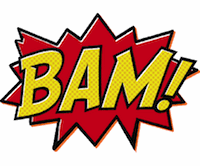 Three weeks ago, on September 25, I received a so-called “Strike 1” email from InfusionSoft’s “Email Compliance” guys.
Three weeks ago, on September 25, I received a so-called “Strike 1” email from InfusionSoft’s “Email Compliance” guys.
My email sending capabilities had been disabled because apparently I had “violated their Acceptable Use policy”.
I was highly surprised by this, because we had not changed the way we use InfusionSoft for at least 6 months. Same auto-responders, same type of broadcast emails.
Plus I always closely watch the spam complaints on all my broadcasts and they’re always well below InfusionSoft’s allowed complaint rate of 0.1% (meaning 1 spam complaint allowed on every 1,000 emails).
Of course I immediately contacted them and ended up in a conversation with one of their Email Compliance guys, let’s call him “EC”. EC said:
Complaint rates for 21 days average around .5% which is 5x the allowed limit. Also, they have a huge database full of role accounts (admin@, billing@, info@, marketing@, noreply@, postmaster@, spam@, support@, unsubscribe@, webmaster@), which all have to be cleaned out. Their entire database will need to be scrutinized for age, activity, permission cleaned up as much as possible.
I checked my Spam Complaint Reports and could indeed find high spam complaint rates on my auto-responder emails for trial users (but nowhere near .5%). Looking more closely at the specific emails, I agree they were indeed a bit too pushy, only focusing on sales. On top of that, when signing up for the trial download, it was not clear that prospects would receive more emails apart from the first one with the download link.
It is strange why suddenly my average complaint rate was so high. My guess: the complaint rates on these trial user ARs may have been on the high side all along, but my average complaint rate was okay because of the large customer broadcasts (100k+) I usually do, which always have a very low complaint rate. I suspect that because of a lower amount of broadcasts in the past month (less product releases), the average complaint rate was higher than normal, triggering the “Strike 1”.
Whatever the reason, I admit that the high complaint rates on my prospect auto-responder were completely my fault and something that needed to be fixed right away.
I was not able to find any proof that my email broadcasts to customers (newsletters, product updates, sales campaigns, etc…) generated more spam complaints than the allowed “1 in 1000”. And even after requesting it multiple times, InfusionSoft’s EC has not delivered any reports that shows high complaint rates from my customers.
The only thing I received from EC was a spam complaint overview, showing that in the past 90 days, 276 users had complained about spam. 50 of which had marked 2 or more of my emails as spam. EC seemed to think this report was a rather important proof that my contact list needed to be cleaned out…
But seriously… 276 spam complaints in 3 months, during which I sent out over 675 thousand emails… Isn’t that way below the allowed “1 in 1000” rate? Also, what exactly is the importance of users marking multiple emails as spam? They must have been annoyed at one email, and decided to go back in their inbox to mark my other emails as spam too. That’s the only possibility, because once a users files a spam complaint, he never gets any emails again.
InfusionSoft’s demands and my follow-up actions
Here what’s EC told me I needed to do get the “Email Compliance” issue lifted:
- Update trial sign-up forms to include a checkbox to opt-in to further emails
The Free Trial forms offer a free trial download, but nowhere does it get permission to be added to a marketing list. These will need to be updated with checkboxes for additional information permission aside from what they are specifically opting in for.
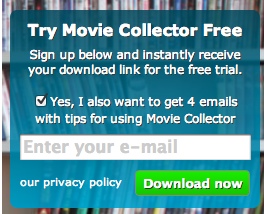 Fair point. So I immediately added the requested checkbox to my trial sign up boxes (as seen here) and completely replaced my prospect ARs with a more helpful Tips and Tricks sequence for using my software, no more sales push stuff.
Fair point. So I immediately added the requested checkbox to my trial sign up boxes (as seen here) and completely replaced my prospect ARs with a more helpful Tips and Tricks sequence for using my software, no more sales push stuff.
And the results are great so far. Since the changes, I’ve seen no spam complaints whatsoever on these auto-responders. - The only role accounts that may remain are those that are double-opted-in within the last 6 months.
Further explanation from EC:Role accounts are addresses that are not explicit opt in because they do not go to one specific person there could be multiple people behind a support@ address for example and to have all those people give explicit permission is highly unlikely and can be very high risk for spam complaints
Role accounts? That term was completely new to me. Also, these so-called “role accounts” have never caused a problem. These are legitimate users of my software. On top of that, I found I had only 2,068 role accounts in my database, on a total of 440 thousand contacts. Looks perfectly normal to me.
But I went ahead and did as EC required and removed about 1,500 contacts from my database. Including some loyal customers that have been with us for years.
- All single-opt-in (SOI) contacts opted-in the last 6 months (about ~39k) can be sent a double-opt-in (DOI) email, only those that confirm this email may remain marketable, all other must be opted-out.
Say what? That would basically annihilate almost my entire database… We have never been very active getting my contacts to double-opt-in, there was never a reason to. Only a small portion of my database is DOI, basically only the people who have once been a member of one of my Preview Clubs.
The sudden focus on DOI contacts took me by surprise. Again, because my broadcasts to these customers (most of which SOI) have never been a problem.After negotiating with EC, I was allowed to sent out this DOI request to all SOI subscribers of my newsletter (about 74 thousand), trying get more of them to DOI.

So I wrote a newsletter with a very explicit “Are you IN or are you OUT” message, with two links for people to choose from: opt-in to future emails or opt-out forever. I sent out the newsletter and was able to generate over 12,500 new DOIs. Also, even with the very prominent opt-out link, it generated only 53 spam complaints, out of 74,661 emails.
A great result IMO and proof that my crowd wants to receive my emails. But even so, with 12,500 new DOIs that would mean I needed to remove the rest of my SOI customer contacts, roughly 62 thousands of em!
In the meantime, to prove my willingness to cooperate, I had started to pro-actively clean up my contact database, removing all contacts that I knew I would never email again anyway, plus the contacts that were not very likely to ever buy from me (again):
- Removed all role accounts, except those DOI within last 6 months (1.500 removed)
- Removed all contacts that are not a customer, not DOI and cold (not emailed in the past 6 month): 194.417 removed
- Removed Hard Bounces: 14.300 removed
- Removed Opt-outs: 17.200 removed
- Removed prospects that are not on our newsletter, created before July 1 2012 : 45.012 removed
- Removed SOI customers that did not have either my Newsletter or Product Updates tag set. We did’t email those anyway. 14.437 removed.
- Removed SOI customers that have not purchased from us since Jan 1, 2010. It’s unlikely that they will ever purchase again, so they’re gone. 28.500 removed.
In total, I removed over 300.000 contacts. Yes, maybe this clean-up was long overdue. But on the other hand, I wasn’t emailing most of these people anyway, so the presence of these contacts in my database can never have caused higher than allowed spam complaint rates.
My total database is now down to 129 thousand contacts (down from 440 thousand) contacts, out of which 70.560 are DOI. IMO this is a very nice and clean database and very safe to send email to.But still, this was not enough for InfusionSoft’s Email Compliance people. EC instructed me proceed with the final contact removal action:
Remove all SOI contacts created longer than 6 months ago.I tried reducing the damage and asked if I could at least select users based on their last activity or response, instead of the creation date. That would at least let me keep my most responsive users.
EC agreed with using the date of their last logged click on a link in one my emails. However, I have always been sending plain text emails, for that extra personal touch, so we had no stats of clicks on links, not even stats on email “opens”. No way to prove the responsiveness of my audience. Ouch…EC and I settled on “Remove all SOI contacts UPDATED longer than 6 months ago”. Still this came down removing 3,300 of my most recent and active customer contacts. I struggled, complained, even contacted my InfusionSoft Account Manager, but to no avail, these email contacts had to go.
So in the end, I gave in, mainly to end a nightmare that by then had been going on for 2 weeks. Another 3,300 contacts gone.
So what the @#$% happened here?
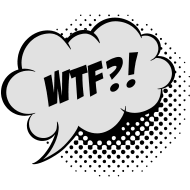 Okay, I made a mistake. I messed up with my auto-responder sequence for trial users. So yes, I needed to fix that ASAP. But why not just let me fix only that and then let me proof it indeed was the only problem?
Okay, I made a mistake. I messed up with my auto-responder sequence for trial users. So yes, I needed to fix that ASAP. But why not just let me fix only that and then let me proof it indeed was the only problem?
Instead, InfusionSoft forced me to do a complete clean-up of my entire contact database, demanding that I removed contacts that I knew where not the source of the problem. Without providing any proof that it was necessary. In short, their demands were completely over-the-top and uncalled for.
So what happened here?
I can only guess, but I think email service providers like InfusionSoft have become so obsessed with protecting their “email deliverability”, that they just don’t take any risks. Once your account gets “flagged” for email compliance issues (high spam complaint rates or negative feedback), they don’t kid around and just want to make sure their credibility towards ISPs is preserved, no matter what.
On top of that, I suspect my huge email volumes didn’t exactly help my case. Sending a lot of emails each month means a lot of spam complaints too (in absolute numbers). Which may have made my account stand out from other InfusionSoft accounts. Then after being flagged, my account probably looked suspicious too, simply because of the large contact database and low DOI rate.
But as I indicated above, that is the business I am in: a B2C business, with low priced, high volume products. Hundreds of thousands of customers, and with normal trial-to-purchase conversion rate, obviously many more prospect contacts…
Anyway, after being an InfusionSoft customer for 5 years, I would expect to have built up some credibility, some track record of not being a spammer. But apparently that didn’t count at all. In fact, it may have worked against me, as in those 5 years I had built up that huge contact database…
So here’s what I learned, the hard way
With all that behind me, it’s time to look at what I’ve learned from all this.
More importantly, what can you (and I) do to prevent similar problems from happening?
Keep your spam complaint rates as low as possible
 Obviously, the main thing to do is avoid spam complaints. Or to be more precise, keep complaint rates as low as possible (some complaints are unavoidable).
Obviously, the main thing to do is avoid spam complaints. Or to be more precise, keep complaint rates as low as possible (some complaints are unavoidable).
- Mix it up:
Keep a good mix of interesting emails vs sales emails. I find that people have a higher acceptation for the occasional sales campaign, even with multiple reminders, if they also get regular interesting or fun emails. For example, useful tips and tricks, notifications about new updates, news about your future plans, personal stuff about you or your team, etc…
This is were I went wrong with my trial AR sequence, which had sales emails only. - Manage expectations:
People are less likely to mark an email as spam if they were expecting to receive it. For instance, a newsletter will get less spam complaints if it is sent regularly (e.g. every month) and on the same date. Also, if people sign up for something, make sure they know up front they will get some emails from you. Preferably tell them how many and when these will arrive.
This too was not clear with my trial sign ups. Users signed up to get the trial version download link and did not expect to get more emails from me. I fixed that now by announcing “4 emails with tips” in the sign up box and by making those optional. Finally, at the end of each of those emails, I tell readers that the next one will arrive in 2 days. - Mail more often:
This may sound contradictory, but yes, sometimes to avoid spam complaints you need to send emails more often. If people are used to getting email from you, they’re less likely to mark your messages as spam. I found that email service providers like InfusionSoft and Aweber regard an email address as “stale” once it has not been emailed to in over 4 months. They even recommend not to send email to stale contacts, or at least ask for a permission/opt-in again before you send any other emails. Having a regular monthly newsletter is a good way to keep your contacts from going stale. - Watch your spam rates:
Finally, keep an eye on your spam complaint rates. Try to learn what kind of emails are typically annoying to your audience and keep modifying your emails accordingly.
Oh, and don’t forget to check your autoresponder sequences for complaint rates (which is where I messed up). For example, I found that one email in my ARs, “Are you on Facebook?”, was generating high complaint rates. That email was very successful in building our Facebook page, but some people are so anti-Facebook that this email was irritating enough to mark me as a spammer. Remember, you need only 2 complaints on every 1,000 emails to be flagged.
.
Build evidence of interest and responsiveness
If you have a large mailing list that is important for your business, make sure that you can prove these people are actually interested in receiving your emails. Preferably, build evidence that your subscribers are indeed responding to your emails.
Otherwise, if you ever end up in a situation like the above, you may have to say goodbye to your most valuable contacts. In my case, I knew my customer contacts where interested and responsive, by feedback and by sales(!), but had no way to prove it.
Two simple ways to build evidence:
- Do the double opt-in :
Asking for a double opt-in (email confirmation) may not be required by your email service provider, but ultimately they will always trust DOI addresses more than SOI addresses. So just do that “Please confirm your email address” thingy and get most of your contacts to double-opt-in. - Send HTML emails :
Sending HTML emails will let you track “open rates” and clicks on your links, which is crucial in proving that your crowd actually receives, opens and responds to your messages. (neither of which is possible when using Plain Text emails).
I preferred the personal tough of Plain Text emails, so I never used HTML emails. Meaning that I had no proof of responsiveness whatsoever. Now I started to use HTML with a very basic plain text look. And I must say, it is kinda nice to compare open rates and clicks on different emails and use that information to tweak Subject lines and messages.
Keep your lists clean
As I indicated above, I suspect that the size of my contact list was a large factor in getting my account flagged. Or at least it was a reason to trigger the thorough investigation after it had been flagged. Which is sad because I was not sending email to a large part of that list anyway.
So it is good practice to clean up your lists regularly. Keep the responsive ones, remove the others.
- Remove prospects that have not purchased:
Trial users or other prospects that have not converted to customers have no place in your contact list. You’re not going to email them anymore anyway, maybe unless they explicitly signed up for your newsletter. But even then, consider removing them after a while anyway. - Remove bounces and opt-outs:
No use keeping these around, so get rid of em on a regular basis. - Remove unresponsive contacts:
The longer a user has not taken action on any of your emails, the lower the chances that he ever will and, more importantly, the higher the chance that he will someday file a spam complaint. So periodically remove any addresses that have not responded in any way, and yes, that includes customers. - Be careful with role accounts:
Up until three weeks ago, I hadn’t even heard of the term. But in email-land, there seem to be trust issues with role-accounts (email addresses that may have multiple people behind it, like sales@). Apparently these are more likely to generate spam complaints.
Blocking role-accounts from signing up seems to be too rigorous an approach, especially if you sell B2B, but at least keep an eye on the number of role accounts in your lists and remove the ones that look suspicious.
Don’t rely on email only
 Finally, my advice is to work on other ways to reach your audience besides email.
Finally, my advice is to work on other ways to reach your audience besides email.
During the past few weeks, I was so glad I could reach over 37 thousand of my customers through my Facebook page and Twitter feeds. InfusionSoft only let me send out one “please DOI” email, but through my social media accounts I was able to post multiple reminders of that email. With great results, as after every post I immediately saw a surge in DOIs.
- Facebook / Twitter:
On Facebook and Twitter, the accepted frequency of messages is much higher than for email. You can easily get away with posting updates to your Facebook and Twitter followers each day, maybe even multiple times per day. So it is a great way to feed your audience small snippets of information, without being annoying. - Forums, Blogs, RSS feeds:
Admittedly these won’t work for all audience types, but for tech-savvy crowds these can be useful ways to get your news across. - In-app updates:
A nice and unobtrusive way to reach your active users. A simple Check for Updates system at least lets you notify users of new builds and major upgrades. Or take this one step further and create an in-app RSS-reader, that pops up news updates on start-up.
Of course, this won’t let you reach your “sleepers”, that is, the people that don’t use your software on a regular basis anymore. But on the other hand, you are getting straight through to the most important part of your audience, the actual users.
What’s next?
What to do after this?
Of course, I have started implementing everything I learned. All new sign ups now immediately get a “Please confirm your email address” message. My sign boxes now include an opt-in checkbox, my AR sequences have been rewritten. And I have already sent out my first broadcasts in HTML format, tracking opens and clicks.
What about InfusionSoft?
Well, that’s a though one. I admit, I am not happy with how they handled this at all and I am tempted to take my business elsewhere. But moving to another email service provider will be a huge endeavour and I really don’t have the time to do that now.
So yes, they have me locked in and I hate that.
However, for my new company and my upcoming manual creation tool Manula, I will definitely not be using InfusionSoft. I am currently looking into Aweber. Maybe MailChimp or Campaign Monitor are good options too? If you’re using one of these, or another one I missed, please let me know how you like it in the comments section below.
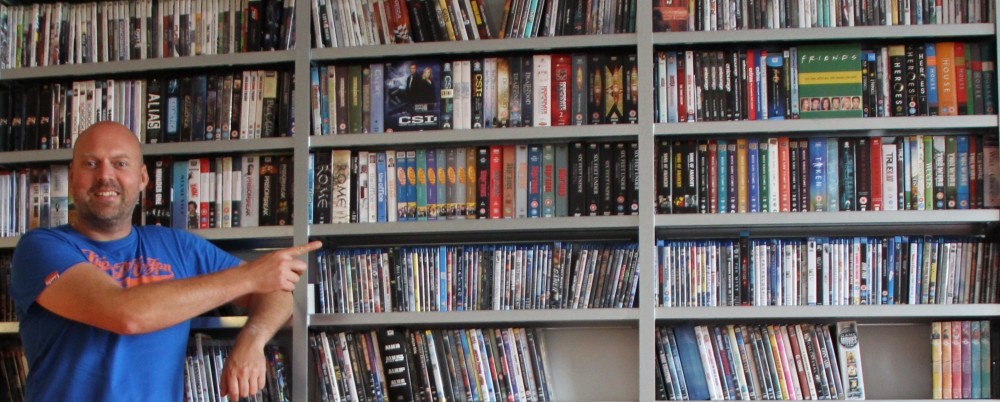
Alwin, you may also take a look at http://www.unisender.com/en/
I guess, you can enjoy their A/B test feature for the maillists 🙂
As far as I know, you can transfer your existing contacts to them. Unisender service should be more sane and flexible, because they are younger and they want to grow up 🙂
Thank you for warning, I was just going to connect to Infusionsoft. You saved me $2000.
Ouch. That sounds like really shoddy treatment from Infusionsoft.
I have found campaignmonitor.com to be good. But my needs are simple and I think they will be too expensive for the sort of volumes you are doing (IIRC $0.008 per email is their cheapest rate – unless you can agree some sort of special deal).
Alwin,
I’m sorry our actions came as a surprise to you. Thank you for sharing your experience about our Email Compliance Team. We understand that email compliance can be a bit tricky even for legitimate, high-volume senders like you. We make recommendations that ensure our users are successful with their email marketing programs and we do our best to provide specific suggestions that work around their business needs.
I’d like to address a few key points for you to consider below.
-Role Accounts
Role accounts are like “info@”, “support@” and “abuse@” type of email addresses. As our Email Compliance Team states, these are incredibly risky to email to, regardless of B2B or B2C. Some of these accounts turn into spam traps when or if they are abandoned and continued email marketing to these accounts will result in Infusionsoft (and Collectorz) landing on a blocklist.
-Opt-In Expectations
I suspect this is what has caused the increase in spam complaints, even if unintentional. People generally only tolerate a few emails from a brand unless they provided explicit permission. After that, it’s becomes increasingly more risky to continue to email them. Glad to see you’ve made improvements to your lead capture forms.
-Opt-Out Old Contacts (List Hygiene)
We know it’s tough when we ask someone to shed anything more than a tiny amount of their email list. Permission to email fades dramatically after six months, especially if they haven’t engaged with you since their opt-in. You may still market to them outside of email – such as direct mail, phone or through one-off email interactions. Similarly, confirmed opt-in contacts are significantly less likely to generate complaints and are more responsive. This is a good thing!
I want you to understand that our recommendations are being provided in good spirits and many other reputable ESPs would probably require the same, if not more requirements, in order to allow you to continue sending. You’re right that we’re passionate about maintaining a 99.5%+ deliverability rate; we will never waver in helping our users adopt safe and sound email marketing practices.
It appears you have a good plan on how to you will continue to market to your customers and prospects. You have great advice and lessons on how to move forward! We’d love to be a part of your continued success. Thanks again for sharing your feedback so we can continually improve our communication and processes.
Joseph Manna
Community Manager, Infusionsoft
joseph.manna@infusionsoft.com
Trust me, Aweber would not have been as lenient as Infusionsoft was. No compromising.
Thanks, that’s good to know.
In-app marketing, or as you call it “in-app updates” can be very powerful if one is careful enough. I experimented a lot myself, and learnt how to avoid some pitfalls. Bringing a popup to the user encouraging to upgrade might work, but not if you start annoying the user right from the start. Timing is very important, and so is proper targeting.. For example don’t display a marketing message in English if the user is in Italy.
I have been experimenting mainly with Trackerbird (http://www.trackerbird.com) who offer a service they call “Reachout” that allows you to target a message to specific user groups – such as users who have run the application at least 5 times, or you can get more granular such as target users who are in Spain, have used the software for at least 2 hours, are currently using version 3 and are on a trial.
Although I haven’t bought Infusionsoft (I use Aweber) I have always been surprised that when you unsubscribe they ask the the question “Do you want to report this as SPAM?”
To me that seems a bit too in your face as some users wouldn’t think twice to clicking yes at that point even though it was due to them getting out of the wrong side of the bed in the morning.
So maybe the Infusionsoft SPAM rate is higher than normal as they could be converting a normal unsubscribe into something more sinister rather than someone who has a genuine SPAM complaint registering their complaint under their own steam.
Hi Alwin
A great article. I know exactly where you are coming from – been there!!
But Andy (above) makes a good point about Infusionsoft PRO ACTIVELY asking people to complain when they simply go to unsubscribe. I too always felt this was extreme.
I did come up with a simple work around to alleviate this problem. In the footer of your email change the unsubscribe link to an Update/ Opt out link and label it “Update Only”. So this starts to make the official unsubscribe link less visible, then just above that create your own link and call this “Unsubscribe” and apply an action to the link – to apply a tag to say they must be manually opted out by you. Then go in on a regular basis and opt these out yourself.
The net effect is that people who go to unsubscribe are not offered the opportunity to complain directly to Infusionsoft – unless they manage to uncover it by going through the Update link.
This I found is a great way to stop those pesky, proactively generated complaints arriving at Infusionsoft HQ.
Ric
Richard –
Sick, sick workaround, my friend. You are my hero of the month. Implementing tonight.
Thanks, Richard and Alwin for the great info.
Jeff
Stay away from Infusionsoft. A company I work for just got hit hard by infusionsoft because of Email Compliance 1 they said we were hitting spam traps – old emails that are no longer being used and converted to spam traps. Somehow we’re all supposed to avoid this but there’s no way of doing that. So Infusionsoft took it upon themselves to opt out tens of thousands of good, active email addresses because they didn’t fit their criteria – even though some of these had double opted in, opened and clicked emails within the past 3 months. We’re cancelling our contract and moving to premiumewebcart – stay away from Infusionsoft
Infusionsoft could make this a non-issue by allowing customers to use 3rd party SMTP services like SendGrid. Then the Infusionsoft email deliverability is not effected by your emails.
I read some companies use Infusionsoft for CRM and e-commerce but use another company for sending emails like AWeber. The reason being you don’t want to blow up your entire CRM/E-Commerce solution because of email compliance.
Agree on this. STAY AWAY from Infusionsoft. I won’t bore with my long story but I’m a very large account with them and have complaint rates in the 0.002% to 0.003% rate and they have repeatedly blocked/shut down sending. Closed my autoresponders. Blocked my forms. Cost me tens of thousands. I was so embedded with them I took their abuse because what a pain to change. But change I should have done a long time ago. They force you into tying your whole business into them and then they can pull the plug with no notice. If that’s not a reason to stay away I don’t know what is.