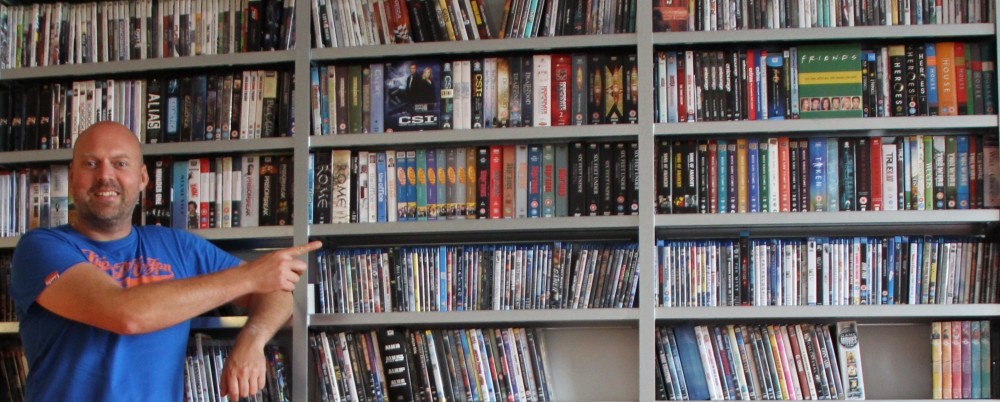Google has a new interface for the Adwords system. It is still in beta and you can try it by choosing the “New Interface (beta)” link at the top in your Adwords account.
I have been using the new UI for a week now. Here’s my first impressions:
First, here a couple of things I really like about the new UI:
- Graphs on each page: Makes it a lot easier to spot trends in clicks, impressions, CTRs, etc…
- Navigation bar on the left: Quicker navigation between campaigns and ad groups
- In place editing: edit bids, keywords, ad group names etc… without going to a different page (and back)
- New “See Search Terms” feature: This gives you Search Query information straight from the Keywords tab. Great for finding negative keywords.
- New “Networks” Tab shows “Automatic placements” for the Content Network. Remember my post about Keyword Targeting vs Placement Targeting for the Content Network? I mentioned that one of the annoyances of Keyword Targeting was that you had to run Placement Reports to find out where your ads are actually being shown. Not anymore. You can now find this information directly within your ad group, on the Networks tab. You can select sites right there and choose “Exclude”. Great!
Of course, I also had some annoyances:
- Missing Next/Previous links: In the “old” UI I always use the the little Next/Previous links to navigate from one ad group to the next. The nice thing is that these follow the order you had your ads in at the Campaign page. These links are gone now. True, you can now use the nav bar on the left, but strangely enough the ad groups are always ordered by name there…
- Less usable on lo-res screens: I am doing most of my Adwords work on my little MacBook which has a 1280 x 800 screen resolution. The new UI causes more scrolling, even some horizontal scrolling here and there. It’s a little better when I had the nav panel on the left, but still not ideal.
- Missing Edit Keywords box: The new UI doesn’t seem to have the Edit Keywords box that lets you edit your list directly in a simple text editor box. I am always using this to copy / paste my entire list into external keyword tools and back. I am really going to miss that one.
- Settings not remembered: In several places, the UI doesn’t seem to remember my settings, like sort orders, graph settings, etc… I am sure this will be fixed before the public launch though.
At the moment, I find myself switching back to the old UI to do particular tasks. But as soon as the new UI goes live, I won’t be able to. I guess we will just have to hope that the above annoyances will be fixed before then.